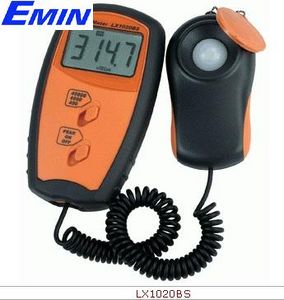
M&MPRO LMLX1020BS Light intensity meter
Manufacturer: M&MPRO Model: LMLX1020BS - Contact
See more: Equipment Calibration-Inspection & Repair Service
Call for the best price
Hanoi city: (024) 35.381.269
Danang city: (023) 63.747.711
Bac Ninh city: (0222) 730.39.68
Hai Phong city: (0225) 730.03.89
HCM city: (028) 38.119.636
Dong Nai: 0932.160.940
Specifications
Monitors
Range
LCD Monitor 3.3 4 digits, the value displayed maximum reading 3999
1 to 40.00 Lux (3 Ranges)
400 Lux range reading
40.00 x 10 Lux range reading
Lux range reading x 100 400.0
Minimum value
Accuracy
0.1 Lux
≤ 4000 Lux: ± (4% rdg +10 digits)
≥ 4.000 Lux: ± (5% rdg + 10 digits) (Calibration for standard incandescent light at 2856K color temperature)
Origin: American Technology
Warranty: 12 Months
Repetitive
Temperature characteristics
± 2%
± 0.1% / oC
Speed test
Photo detector
Temperature and humidity operating
Temperature and humidity storage
Limited input
Size
2 times / sec
A silicon photodiode with filter
oC to 40oC (32 ° F-104oF) 0 ~ 70% Rh
10oC to 50oC (14 ° F-122 ° F) 0 ~ 80% Rh Display "OL" when out of range
106 x 57 x 26mm (detection image)
130 x 72 x 30mm (body)
150 cm (picture wire probe)
Volume
Power Source
Accessories
190g
A PIN 9V, Power Consumption Guide ~ 2mA, battery, carrying case
Features
• accurate and easily read.
• High Accuracy.
• LSI circuitry used to provide reliability and durability.
• Allows a wide range of light measurement.
• Press the PIN key.
• Automatic adjustment of 0.
• LCD display helps lower power consumption.
• Compact, lightweight, and intelligent operation.
• LCD display can clearly read even when a high intensity light.
• light sensor allows the user to perform measurements in the optimal position.
Operational guidelines
1. Insert the PIN, and then press the button to open the "ON".
2. Press the range switch to select the desired range.
3. Remove the photo detector and face it to the light source in a horizontal position.
4. Read and check the values from the LCD screen.
5. In scope: if the machine only shows a "1" input signal is too strong and the higher range should be selected.
6. PEAK data mode, press the "PEAK" to select PEAK mode, when the PEAK mode is selected, the machine will stop all do.bam PEAK allowed again to cancel this mode, your return status original.
7. When measurement is complete, close the cover photo detector and shutdown using the "OFF".
"
- Quality Engagement
- Easy change and return
- Delivery Avaliable
- Favorable payment
